imwheelが起動していると戻る進むボタンが効かない
背景
Ubuntu18環境にて、デフォルトではマウスのスクロール量が少ないため、imwheelで設定しています。
imwheelについては下記の記事を参考にしてください。
問題点
しかし!あるとき戻る進むボタンのあるマウスを使っていると、どうも効かないようだ。
Ubuntuでは対応していないんだろうか?などと思っていたが、imwheelが起動していないときは普通に効くんだよなぁ…
ということでimwheelが起動していてもマウスの戻る進むボタンが使えるようにしました。
解決方法
imwheelの起動コマンドを下記のようにする。
before
$ imwheel
after
$ imwheel -b "4 5"一応解説しますと、-bオプションによってimwheelの影響を受けるボタンを指定しています。
上記コマンドだと、4(Wheel Up)と5(WheelDown)を指定しています 。
-b,
--buttons
button-spec
Remap buttons in button-spec to interpreted wheel/button input. Also limits the
button grab to the specified buttons. The button-spec must be surrounded by
quotes. Each button number must be separated by a space. The button-spec is
decoded in the following order for wheel input:
Index Interpreted As Button Number Name in imwheelrc
1 Wheel Up 4 Up
2 Wheel Down 5 Down
3 Wheel Left 6 Left
4 Wheel Right 7 Right
5 Thumb Button 1 8 Thumb1
6 Thumb Button 2 9 Thumb2
7 Extra Button 1 10 ExtBt7
8 Extra Button 2 11 ExtBt8
etc.
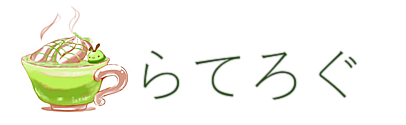







ディスカッション
コメント一覧
まだ、コメントがありません